On the download page there are two downloads avaible. The small download contains just the Radial Menu and no dependencies. On installing Radial Menu it will check if .Net framework 4.5 is installed. If this isn't the case, .Net framework will be downloaded and installed for you. In the second download .Net framework 4.5 is included in the setup.exe for your convenience. Once your file is downloaded you can click the setup.exe to install the application. This is a very simple and straight forward process. If .Net framework 4.5 isn't installed on your computer it will be installed for you first. The main setup screen looks like this:
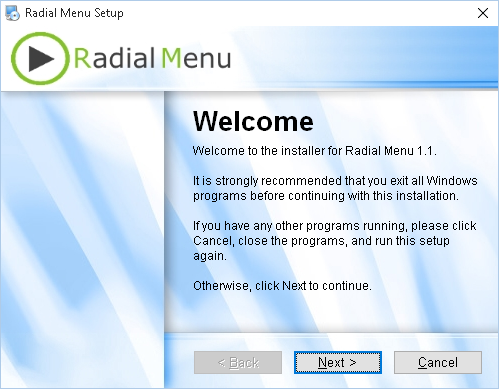
Click Next to continue. The next screen contains the license agreement.
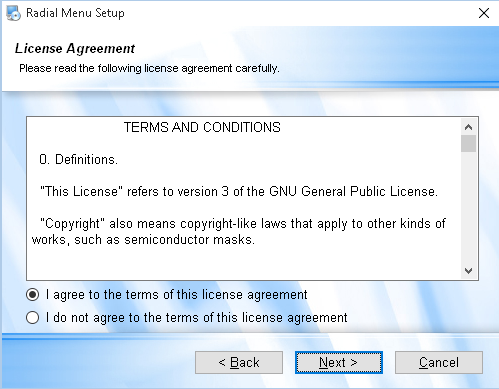
If you agree to the license agreement click Next.
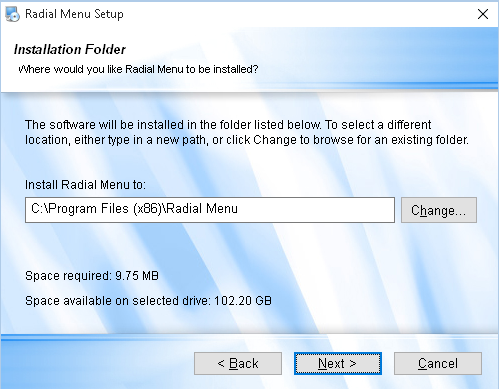
The default location is set but you can change the location to whatever you like.
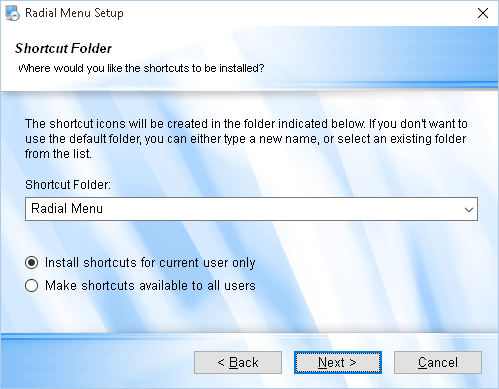
In this screen you can set the shortcut folder en select if you want to install Radial Menu for the current user or for all users. After clicking Next the following screen will appear.
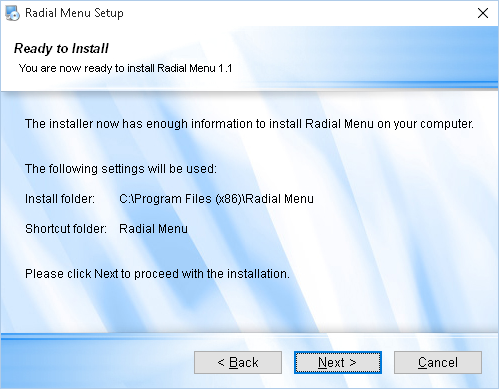
Review your choices. If everything is ok click Next to start the installation.
